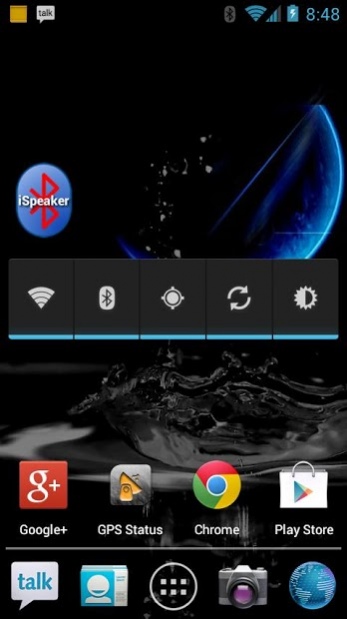A2DP Connect2 2.0.2
Free Version
Publisher Description
This separate widget is going away. Instead it is now integrated into A2DP Volume starting with A2DP Volume version 2.13.0.0 and up. A2DP Volume is here in the Play Store: https://play.google.com/store/apps/details?id=a2dp.Vol .
This separate widget is obsolete now. Please install A2DP Volume for this widget.
Widget (NOT app, will not show up in apps!) to connect to a Bluetooth A2DP streaming (A2DP) receiver without having to navigate through all the settings menus. This widget can be placed on a home screen. Once you place it on a screen, a configuration activity will let you select which Bluetooth device would want to associate with the widget. Short click the widget for connect the A2DP device. Click again to disconnect.
See manual, release notes, details here: https://github.com/jroal/a2dp-connect2/wiki
This widget will only connect/disconnect the A2DP profile. It will not connect or disconnect any other Bluetooth profiles. It is just a very simple widget with no app and no other functions.
This version is for Android 4.2 and up. It may not be supported on all devices! I don't have all devices to test so you will just need to try it. Several have left bad ratings. If you have the same device as one of the bad ratings claiming it does not work than it may not work on those devices.
Note: This is only a widget, not an app. You must place an instance of the widget on your home screen. See your devices help for instructions on placing widgets on your home screen. All it does is toggle the connection to A2DP profile only. Nothing else. It does not handle pairing of Bluetooth devices either. Do that with your Android settings. Most of the bad ratings are from people who don't know how widgets work, or are having pairing problems.
.
See manual, release notes, details here: https://github.com/jroal/a2dp-connect2/wiki
Please submit enhancement request and defect reports here: https://github.com/jroal/a2dp-connect2/issues
Become a beta tester with this link: https://play.google.com/apps/testing/a2dp.connect2
About A2DP Connect2
A2DP Connect2 is a free app for Android published in the Audio File Players list of apps, part of Audio & Multimedia.
The company that develops A2DP Connect2 is JimRoal. The latest version released by its developer is 2.0.2. This app was rated by 1 users of our site and has an average rating of 4.0.
To install A2DP Connect2 on your Android device, just click the green Continue To App button above to start the installation process. The app is listed on our website since 2019-03-23 and was downloaded 271 times. We have already checked if the download link is safe, however for your own protection we recommend that you scan the downloaded app with your antivirus. Your antivirus may detect the A2DP Connect2 as malware as malware if the download link to a2dp.connect2 is broken.
How to install A2DP Connect2 on your Android device:
- Click on the Continue To App button on our website. This will redirect you to Google Play.
- Once the A2DP Connect2 is shown in the Google Play listing of your Android device, you can start its download and installation. Tap on the Install button located below the search bar and to the right of the app icon.
- A pop-up window with the permissions required by A2DP Connect2 will be shown. Click on Accept to continue the process.
- A2DP Connect2 will be downloaded onto your device, displaying a progress. Once the download completes, the installation will start and you'll get a notification after the installation is finished.